Use Advanced Search to see what sells on eBay
EBay give you several tools to search for products that are currently selling well in any eBay online auction. In a previous post we talked about finding 'hot' products using the Sellers Information and Buyers History pages (method 1), but here we discuss using the Advanced Search Tool to identify items that are best sellers overall.
What's Advanced Search Tool then?
The Advanced Search Tool is available to everyone, and is free, so it makes sense to use it whenever you can. Once you have identified a product that you think is 'hot' using the previous method, use this next tool to confirm your findings and get a valid selling price.
So how does it work?
The first thing you do is click on the Advanced Search button at the top, and make sure you select the options to include 'Shop inventory items' and 'completed items', and enter the product you wish to do a search on. For example, if you had chosen say Teeth Whitening Strips under method 1, just enter the desciption of that product in the Keyword panel, i.e. '42 Crest Supreme Pro Whitestrips'(or whatever), and press search. This will narrow the search down to the group of products you want.
When you get the results you should see how popular that product is on eBay as a whole. If you remember, our previous method looked at the sale of the item from an individual sellers perspective, this will show that same product sold by all sellers. The green figures show a sale, and you can see how much each was sold for. Look down the list and check the highest and lowest price, and you can work out the average sale price for that product. This will give you a good guide to what sells on eBay, and the price you can expect to get.
Do this research with a number of different products in your chosen category, and by the end you should know which product will get you the best profit. If you can, select the top selling items first, this way you will be fairly certain you'll be able to sell them yourself, as long as you get the selling price right.
What do I do next?
Before you finalise your selling price (Buy it Now), or decide the minimum price you will accept at auction, don't forget to factor in VAT (if it's applicable) and any other costs involved. There's really nothing worse than selling a quantity of items, and then discovering you've forgotten to add this or that and you end up with little or no profit at all!
Any other advice?
These are just a few small tips and tricks to help you with different aspects of selling on an eBay online auction, which I hope you find useful. If you would like to know exactly how an eBay PowerSeller goes about her daily business, and earns up to £2,500 ($4,000) a WEEK, then check out the following NOW CLICK HERE. Find out how she selects a product to sell on eBay, researches it using the tools we have discussed, lists it on the auction, and collects the profits. All is revealed in this amazing course, and it can put YOU on a level playing field with other PowerSellers in no time at all. You can begin on a part-time basis until you get more experienced if you want, and even then you can earn in the region of £350 ($560) a week, that's not bad for part-time is it?!
Give yourself the chance you've always wanted NOW CLICK HERE and make a change.
Don't forget to check out the Video on the right to find out all about sourcing wholesale goods at super discounts. To make those profit margins you want, you'll have to make sure you buy the items as cheaply as you can. See how to make REAL profits by CLICKING HERE
Wednesday, 29 July 2009
Subscribe to:
Post Comments (Atom)
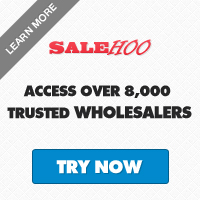


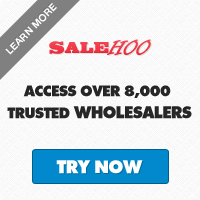


No comments:
Post a Comment